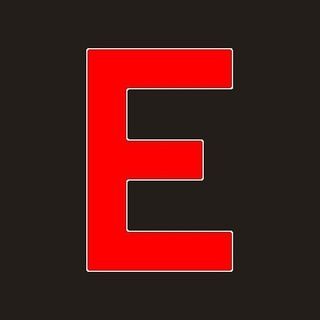Unfortunately the guide provided by google for this isn’t updated, so I spent 5 minutes searching the correct option.
Let’s start:
1. Join your google account using gmail.com
2. Click on the gear on the up-right of the monitor and select ‘Options’
3. Click on ‘Account’ and ‘Import’ and select ‘other options for google account’
4. In the new page, scroll until under ‘Account Management’ you find ‘Delete Google account and data’
5. In the new page, choose the google account to delete and insert the password.
6. Scroll until you find two checkbox and and check both them.
7. Click “Delete account” and you will delete it.