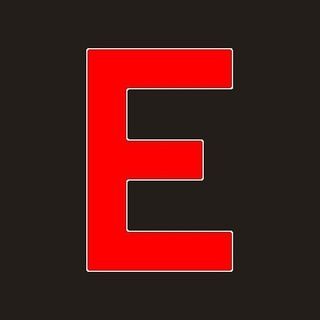WARNING:
I DON’T take any responsability about what do you do. All you will do is your responsability and your problem. This is only a tutorial.
I bet it’s happened to everyone that you needed a VGA cable but you didn’t have it.
The solution to this problem is very easy to understand and easy to make
You’ll need:
-A computer (All computer types are good, you just need a VGA plug as shown below)
-A VGA monitor(with a VGA plug as computer, shown below) . Also TVs are good, you just need that VGA plug.
-15 cables, as long as you want.
-Steady hand and lots, lots of patience.

If you look carefully there hare fifteen little holes in the plug on your computer and on your monitor. This holes are called PINs
What the normal cable does is wiring the two plugs of the monitor and of the computer.
It’s very simple! You just have to wire a part of the cable in a PIN of the computer plug and the other part in the Monitor plug. For example: if you put a part of the cable in the PIN number 15, you have to wire the other part to the correspondent PIN number 15. (for PIN numbers see the photo up in the page).
If you understood of to put a cable, you can go ahead doing the other 14.
If you have done all of 15 wiring, you’ll have something like this:
(The photo isn’t great, but you can see the 15 pin wired).
As you can see (If you done all it well)the home-made cable will work and your screen will be duplicated, but changing the options you can extend the monitors or view only one of the two.
This should also work with DVI cables, just to the same thing for each PIN.