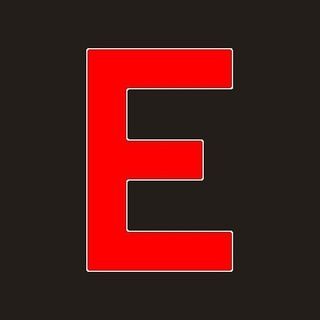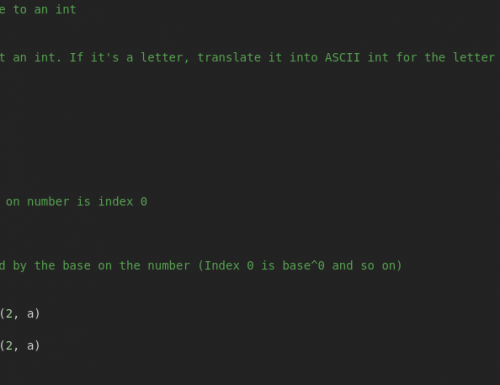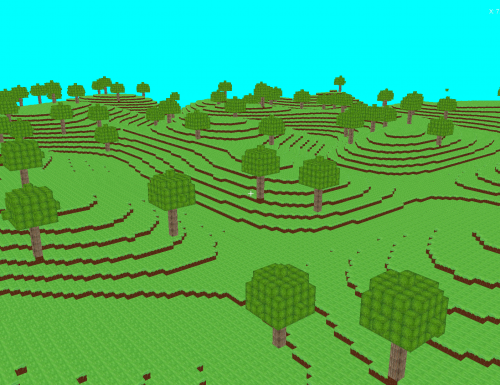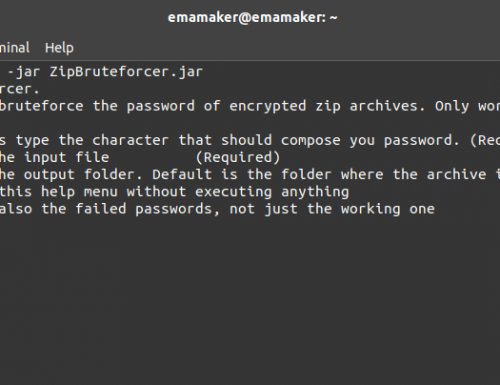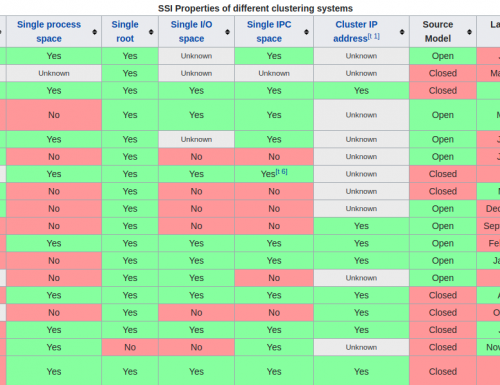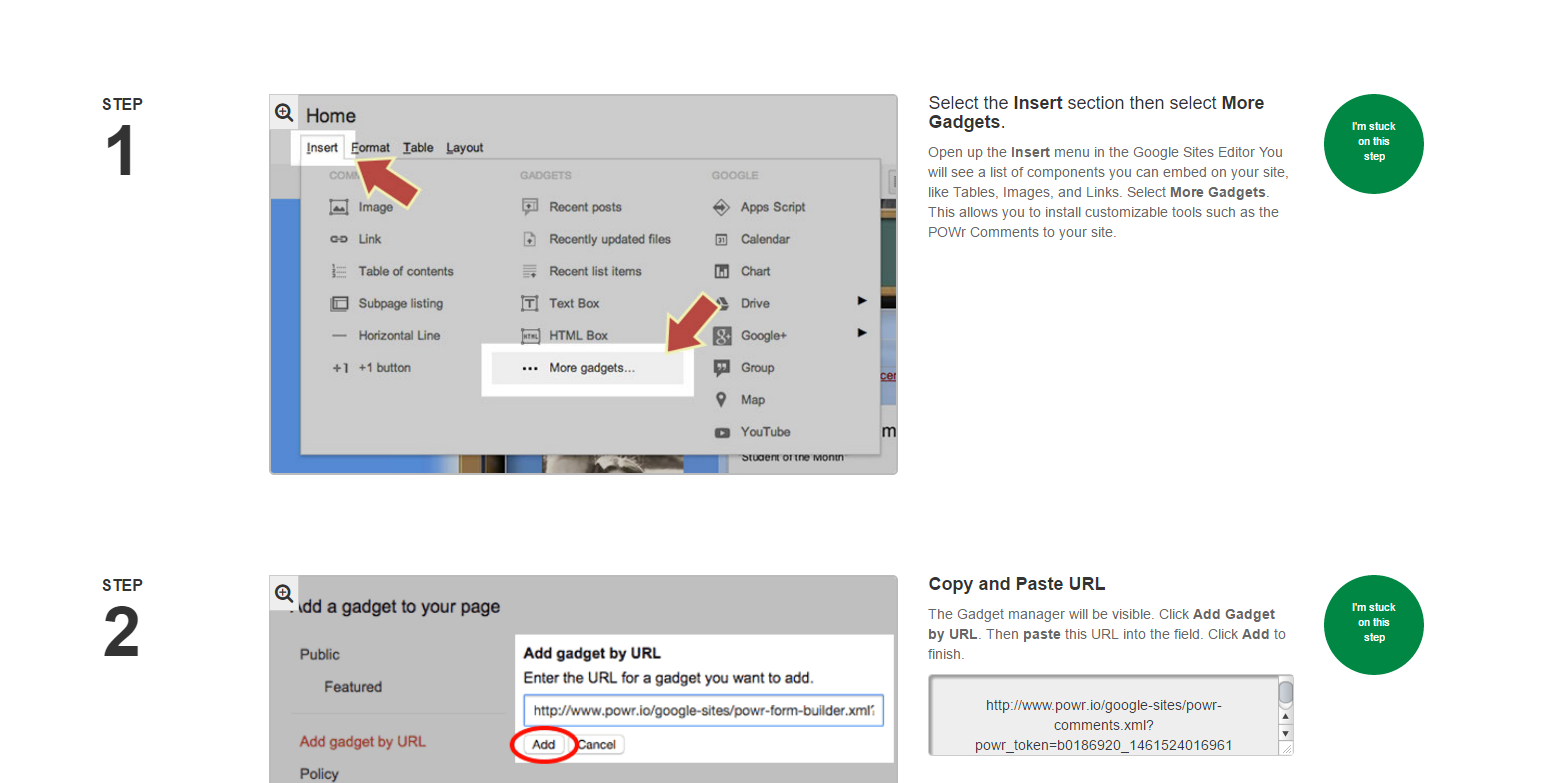Last articles Projects
Adding comments to a Google Site
Google has its own service to host free static web sites, it’s sites.google.com. Here you can only host static websites, this means that you have no animations, no comments and no ads. When I had my website hosted there, i decided to put comments under every post, but it wasn’t possible, as said before. Googling around for an entire day, i found this nice website, that makes you put an html box inside the page that enables comments. Here is the link to the page.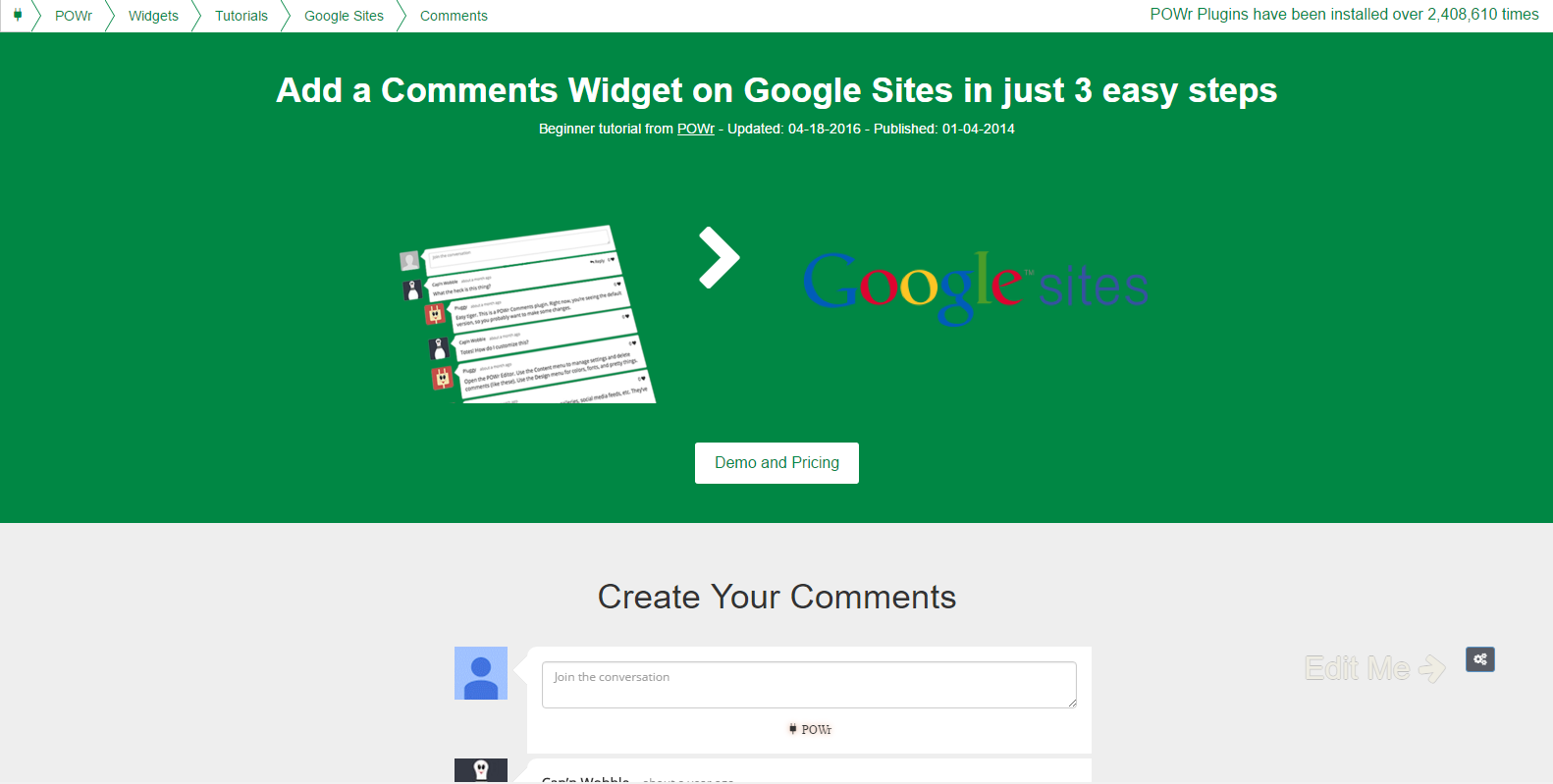
You just have to follow the instructions in the given link, and you will add comments to your Google site.
Deleting a Google Account with all the data
Unfortunately the guide provided by google for this isn’t updated, so I spent 5 minutes searching the correct option.